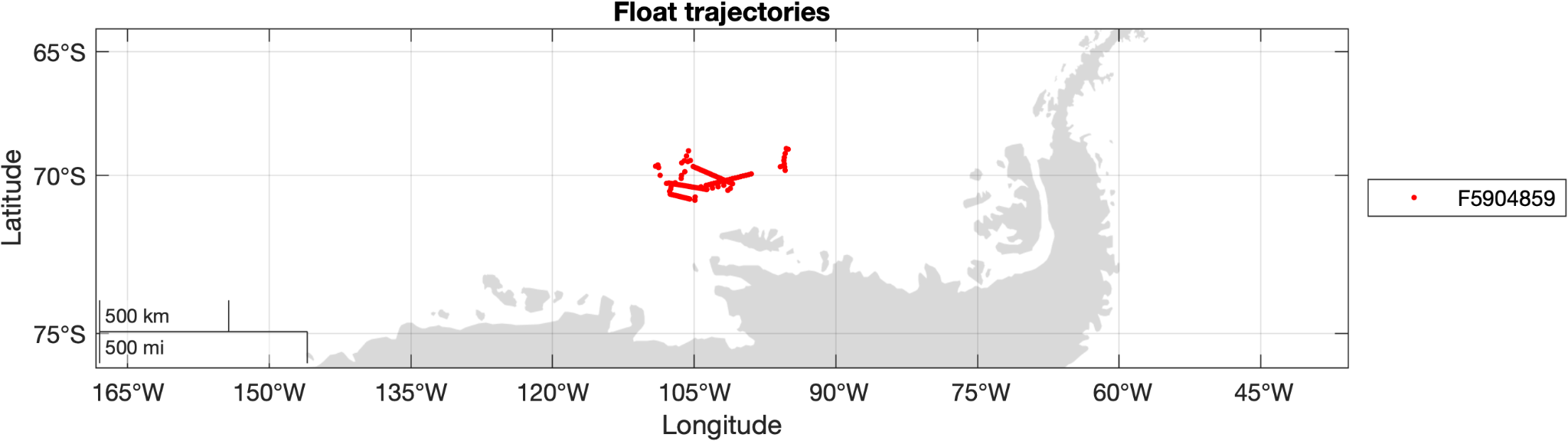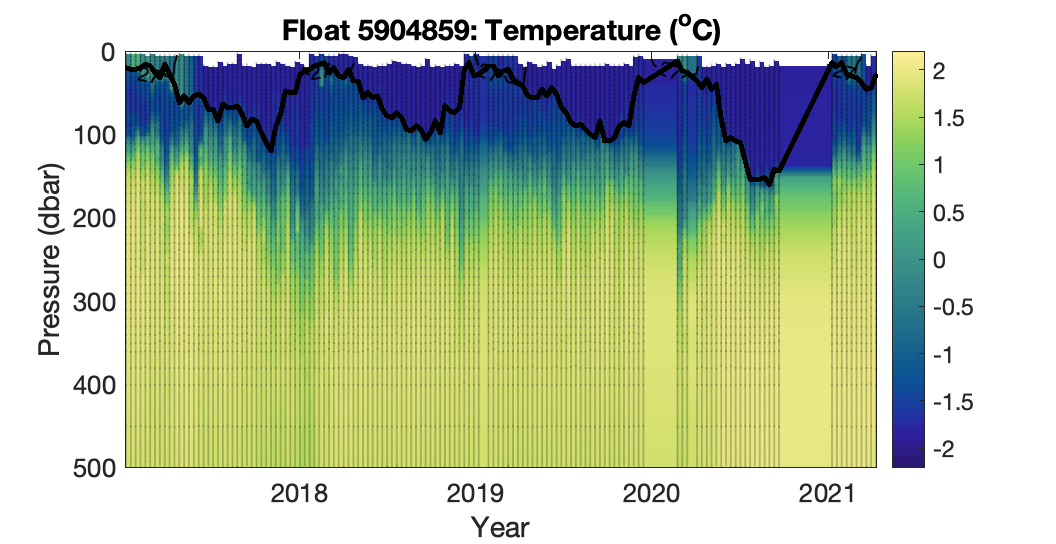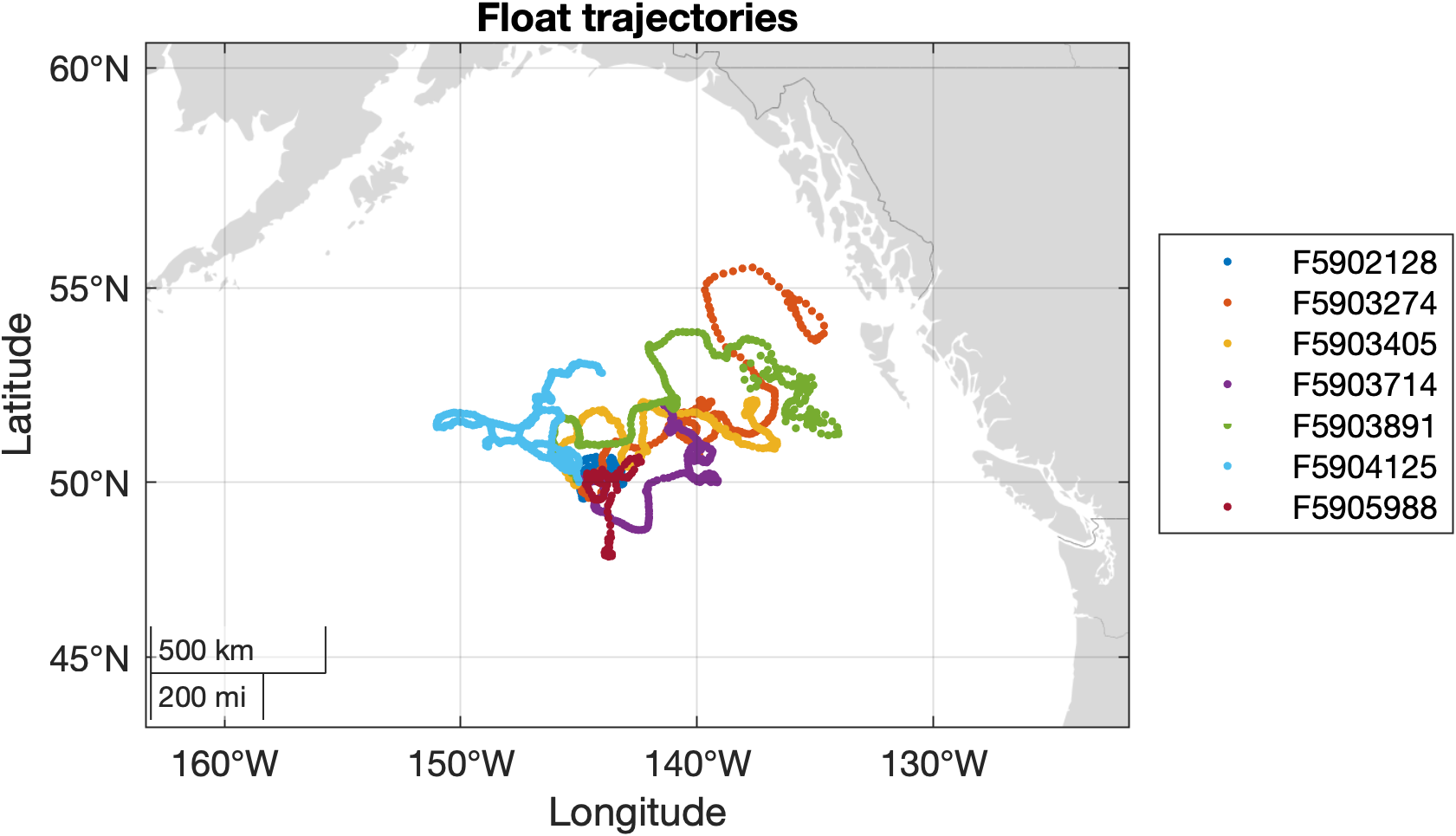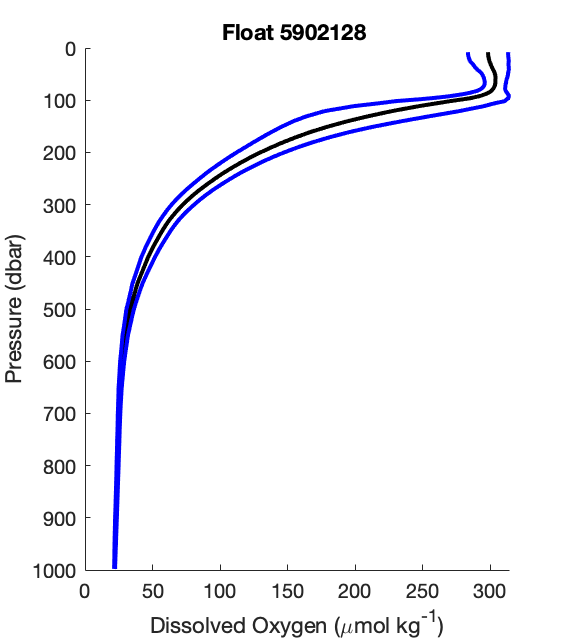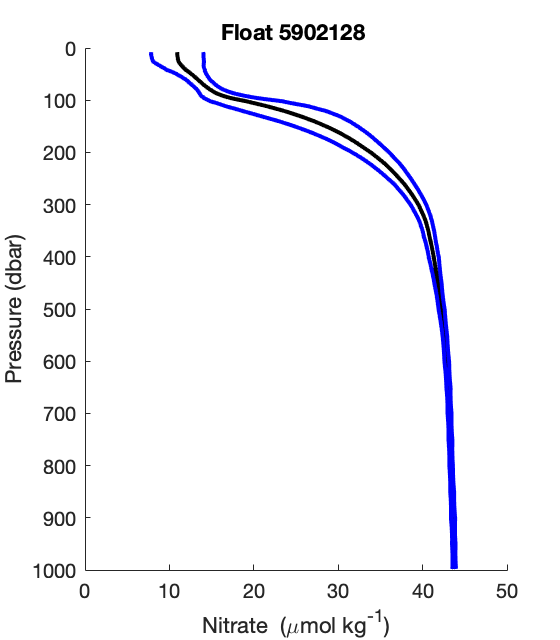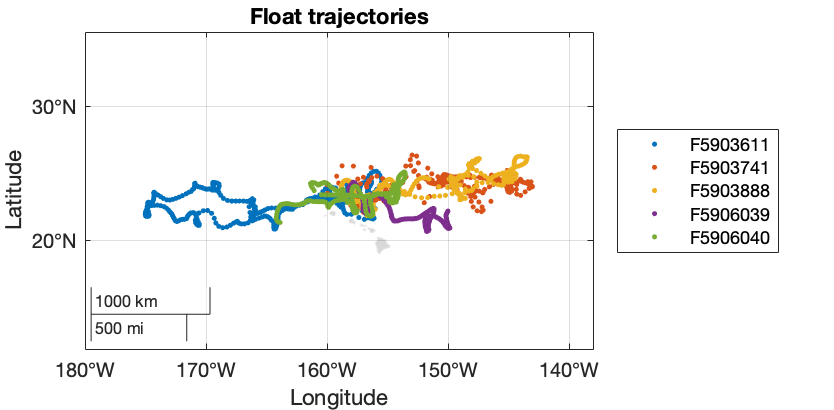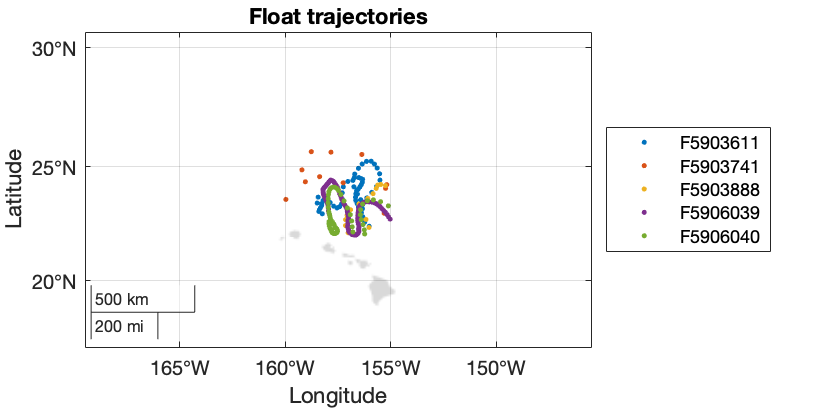Getting started with GO-BGC Data
Everything you need to begin working with the data
GO-BGC data can be used freely, with no restrictions. However, we ask that GO-BGC is properly acknowledged when used in a publication or a product.
Float data can be accessed in various formats through multiple data portals on the Access and Visualization page.
BGC Float Toolbox
Use this open-source toolbox to select, download, and visualize BGC float data from the Argo GDACs. Toolboxes are available in MATLAB, Python, and R. These toolboxes access the Synthetic profile (S-prof) files directly from the Argo GDAC, and detailed instructions on how to install and use them are included in the Github readme files. Tutorial videos can also be found below.
Some key functionalities:
-
- Download a specific float using its WMO ID number
- Select and download floats that are equipped with desired sensors
- Select and download profiles made within a specific geographic location and time
- Create a variety of plots, including trajectory of float(s), raw and QC’d profile data, and contour plots.
Example 1:
Download float 5904859. Plot float trajectory, and contour plot of only ‘good’ data.
Example 2:
Find floats with nitrate sensors near Ocean Station Papa between 2008 and 2018.
-
- # of matching profiles: 1810
- # of matching floats: 7
Plot the mean profile and standard deviation for oxygen and nitrate.
Example 3:
Find floats with profiles near Hawaii between 2017 and 2019.
-
- # of matching profiles: 252
- # of matching floats: 5
Show only the profiles within the region of interest.
Video Tutorials for BGC Float Toolbox
GO-BGC Data Access Tutorial
GO-BGC Data Tutorial for MATLAB
GO-BGC Data Use Tutorial for Python
GO-BGC Data Use Tutorial for R
Data Adjustment
BGC float data are automatically adjusted to deliver science quality data in near-real time. Data are adjusted following established protocols that are specific to each parameter. Documentation on how each parameter is adjusted can be found here. Below, you can find videos that summarize the adjustment process, as well as the quality of the resultant data.
O2 Measurements
For adjusting O2 data skip to
29:16
pH Measurements
For adjusting pH data skip to
24:39
Nitrate Measurements
For adjusting nitrate data skip to
19:52
Delayed Mode Quality Control
Please read this methods article by Tanya Maurer, Josh Plant, and Ken Johnson at MBARI to learn more about Delayed Mode Quality Control
Post-deployment quality control (QC) of float-based oxygen, nitrate, and pH data is a crucial step in the processing and dissemination of such data, as in situ chemical sensors remain in early stages of development. In situ calibration of chemical sensors on profiling floats using atmospheric reanalysis and empirical algorithms can bring accuracy to within 3 μmol O2 kg–1, 0.5 μmol NO3– kg–1, and 0.007 pH units..
Routine QC efforts utilizing these methods can be conducted manually through visual inspection of data to assess sensor drifts and offsets, but more automated processes are preferred to support the growing number of BGC floats and reduce subjectivity among delayed-mode operators. The BGC-Argo data center at MBARI has developed the SAGE and SAGE-O2 software tools to facilitate the QC process. The paper by Maurer et al. describes these tools, which are available to the public on Github.